Ok now Ain nak ajar buat tulisan berkelip di tab. Haa nampak tak kat atas tu, yang tulisan gerak gerak tu? Itu adalah tulisan bergerak di tab. Kalau anda nak cuba, klik TUTO ini. Yang ini lain sikit, ia berkelip kelip. Lawaaa... Nak cuba? Jom! Ikut step di bawah.
First: Dashboard >> Layout / Design >> Add a Gadjet >> HTML/JavaScript
Second: Copy and paste ayat di bawah ini.
<script type="text/javascript">
function tb3_makeArray(n){
this.length = n;
return this.length;
}
tb3_messages = new tb3_makeArray(1);
tb3_messages[0] = "AIN COMEL! AIN COMEL!";
tb3_rptType = 'infinite';
tb3_rptNbr = 5;
tb3_speed = 500;
tb3_nbrOneMsg = 5;
var tb3_currMsg=0;
var tb3_timerID = null;
var tb3_switcher = 0;
var tb3_countOneMsg=0;
var tb3_counter=1;
function tb3_blinktitle(){
if (tb3_countOneMsg == tb3_nbrOneMsg){
if (tb3_currMsg == tb3_messages.length-1){
if ((tb3_rptType == 'finite') && (tb3_counter==tb3_rptNbr)){
clearTimeout(tb3_timerID);
return;
}
tb3_counter++;
tb3_currMsg=0;
tb3_countOneMsg=0;
}
else{
tb3_currMsg++;
tb3_countOneMsg=0;
}
}
if (tb3_switcher==0){
document.title = tb3_messages[tb3_currMsg];
tb3_switcher=1; tb3_countOneMsg++;
}
else{
document.title = "______________________________________";
tb3_switcher=0;
}
tb3_timerID = setTimeout("tb3_blinktitle()", tb3_speed)
}
tb3_blinktitle();
</script>
Last: Preview and save! Just simple!
P/S: Yang Ain hijau kan tu, anda boleh la tukar ikut perkataan yang anda nak, hehe. Selamat mencuba~
Nak lagi??? Tekan TUTORIAL ok!






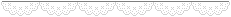
 Ain Zuhairi
Ain Zuhairi Two Seven on Last April
Two Seven on Last April @ainnzuhairii
@ainnzuhairii ain.zuhairi94@yahoo.com
ain.zuhairi94@yahoo.com





nice..(",)
ReplyDeleteUntuk blogskins cemana ye akak? :)
ReplyDelete@MAZLIZA ABD RAZAKHehe ok :)
ReplyDelete@Zam HarirahOh yg tu akak tak tahu. Ini utk pengguna washed denim sahaja :)
ReplyDeleteNak kene copy yg dlm kotak tu smue ke ?
ReplyDelete