Ok hari ni Ain nak ajar anda macam mana nak buat cursor 2 in 1. Macam mana tu? Cursor yang anda guna itu akan berubah kalau anda menyentuh link. Macam ada 2 la but Ain tak guna sebab ada sesetengah yang menjadi dan ada yang tak. Tapi anda patut try dulu la, hihi.
STEP 1: Go to Dashboard >> Layout >> Page Elements >> Add Gadget
STEP 2: Copy code di bawah ini dan paste.
<style type="text/css">body, a, a:link{cursor:url(URL CURSOR PERTAMA), default;} a:hover {cursor:url(URL CURSOR KEDUA),wait;}</style>
Yang warna merah tu, and letak la url cursor yang anda nak. Nak cursor? Hah... ambil di bawah ini.
http://cur.cursors-4u.net/others/oth-9/oth800.cur
http://cur.cursors-4u.net/others/oth-9/oth802.cur
http://cur.cursors-4u.net/others/oth-9/oth801.cur
Semoga berjaya ye! Tapi kalau anda nak letak satu cursor je pon boleh. Cuba tuto yang INI. Ada freebies juga.
Nak lagi??? Tekan TUTORIAL ok!






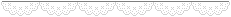
 Ain Zuhairi
Ain Zuhairi Two Seven on Last April
Two Seven on Last April @ainnzuhairii
@ainnzuhairii ain.zuhairi94@yahoo.com
ain.zuhairi94@yahoo.com





Awesome.. menjadi.. btw, thanks.. cute sgt cursor tuu.. fiza amik warna pink.. hehe.. :)
ReplyDelete@Fiza DiariesOk :)
ReplyDeletecomelnya hehe
ReplyDelete@sHaR!Na eLyaNaHehe terima kasih :)
ReplyDeletethanks ya :D
ReplyDeleteTime Kasih awak!!!
ReplyDeleteKenapa tak jadi? Please :D
ReplyDelete@Atira SyuhadahBenda tu kdg kdg jadi, kdg kdg tak. Hmmm.
ReplyDeleteJAdddiiii ! Thankieeee kak Ain ! :D:D:D
ReplyDeleteDahh lame carik tuto. ni :) ! Alhamdulillah
ReplyDelete@Girl's Online !Hehe ok :)
ReplyDelete